|
With the ongoing rise in virus attacks and system security breaches, the conventional ways of
monitoring computers are hardly effective today. Plus, with rise in computerization and expansion in
networks adds more pain and worries to the administrators. Realizing the changing world around us and
needs of today’s administrators, Avsoft has introduced SmartCOP Server Centric. Server Centric is a
console application that can be used to centrally monitor, manage and safeguard SmartCOP desktop
clients over a network.
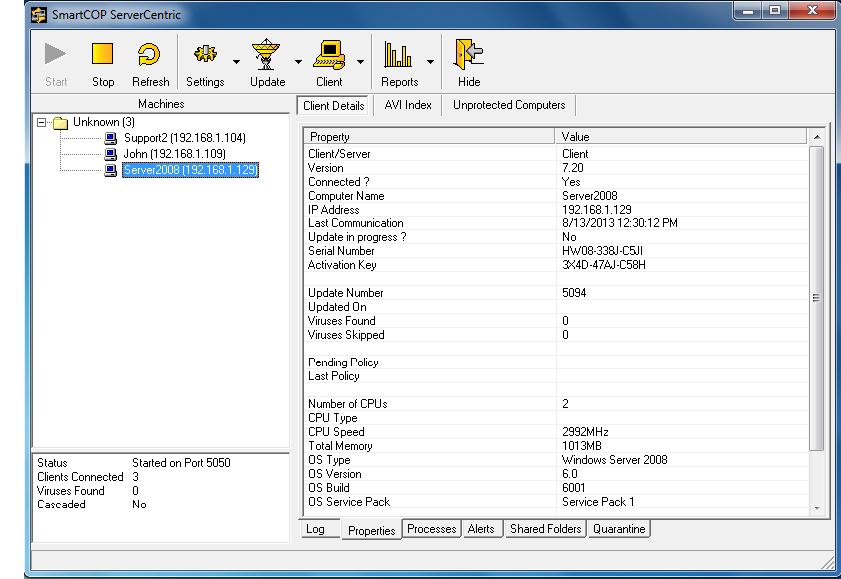
With the ongoing rise in virus attacks and system security breaches, the conventional ways of
SmartCOP Server Centric works in alliance of Desktop edition of SmartCOP. The remote management provided by Server Centric
eliminates the need of personal attention to every computer. From the server itself the user can:
- Install SmartCOP desktop on remote nodes
- Configure nodes remotely & set global policies
- Get updates and distribute it to all the nodes automatically
- Schedule the download of updates
- Enforce central policies
- Initiate remote scanning as and when required or as per a pre-defined schedule
- Centralized Log of all the nodes to enable identify the need of maintenance
- Centralized monitoring of Status of SmartCOP real-time protection
- Remote login and administration on any node
- Generate summary or detailed reports on the virus activity on the network
- Administrators can shut down or Restart any remotely located machine as well as execute any process.
|
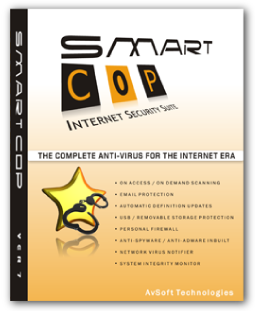
- Server Centric offers a complete solution to monitor and manage remotely connected clients. With client
details option in hand, the network administrator can do following tasks:
- View the log of remotely connected client. The log provides information about the time of starting and
ending Smart Trap, Virus activity, Updates and other SmartCOP related services.
- View the properties of the client which includes technical details of the computer. The technical details
includes the information about the SmartCOP version installed on the client’s machine, SmartCOP serial and
activation key numbers, information about the client’s operating system, computer etc.
- View various applications/services running on the client’s computer. If found necessary, then
administrator can terminate any application/service running on the client’s machine.
- View shared folders of a client. At any time, the administrator can protect the shared computer and bound
restrictions over them. The restrictions protect the shared folders from virus attacks.
- View whether various SmartCOP services are running or not. Also, the administrator can view the number
of files and emails put in quarantine by the SmartCOP anti-virus.
After revolutionizing the ways of protecting computers, SmartCOP anti-virus set another achievement in the
anti-virus arena by introducing Active Virus Isolator technology. The inclusion of AVI puts SmartCOP way ahead of
prevailing anti-viruses. This unimaginable and never explored technology is the mastermind of the team of developers
sitting at the SmartCOP centers.
AVI is the technology where all computers equipped with SmartCOP anti-virus collaborate and isolate the virus
source on the network. This unique technology tightly integrated with Server Centric and ensures that even if a virus
enters in the network through an unprotected computer, it does not infect other computers through open shared
folders.
Let us consider an analogy to appreciate the working of AVI technology. Assume that three out of four computers
are protected by SmartCOP and directly linked with the Server Centric. Only one computer in the network is
unprotected and no anti-virus is installed on it. Sooner or later the unprotected computer faces the virus
invasion and gets infected.
The infected computer will start distributing the virus payload among other computers (protected one) through
their shared folders or drives. If you scan the computers installed with anti-virus then you will find that virus
payload did its job. Such spread can be stopped with AVI and risk of virus outbreak can be minimized to great
extent. Let us explore how.
AVI is triggered from the general settings option of SmartCOP Server Centric. To enable the AVI, you need to set a value, which notifies for how many times Server Centric should observe the virus. When viruses are detected more than the specified number, the AVI service gets activated and Server Centric sends an alarming bell to SmartCOP anti-virus installed on the client’s machine. Once the AVI comes into action all shared folders on a network becomes protected such that viruses cannot enter them.
With networks continuously expanding, a big network adds extra burden on the administrators. The biggest worries are the security of computers, especially tracing out the infected computer and protect them computers from getting infected. But with Server Centric administrators don’t have to worry anymore. To find out unprotected computers, Server Centric provides the Unprotected computers option. Using this option, the network administrator can select a domain name and view the list of all unprotected computers that do not have SmartCOP protection. Based upon the feedback, administrators can take suitable steps to protect the computer.
Network administrator can create a group of remotely located nodes and can monitor each node from the Server Centric.
Depending upon the network configurations, the network administrator can set the rules and procedure for downloading updates from the Internet. With Server Centric, network administrators can download updates on a predefined schedule.
From the Server Centric itself, network administrators can set rules for scanning clients. Administrators can define the mode of scanning like background scanning, scanning of selected folders and drives without any intervention of the user.
The administrator can enforce policies on a single or a group of clients at one time. Policies can be defined locally and enforced on clients by simply dragging and dropping. In case, situation arises, the administrator can enforce multiple policies on a particular client or group. With robust and high level security options, administrator can stop user from compromising with the network and computer security. The Remote Policies used by the administrators are quite similar to the settings of SmartCOP Desktop edition except for greater security rights that are usually assigned to administrators.
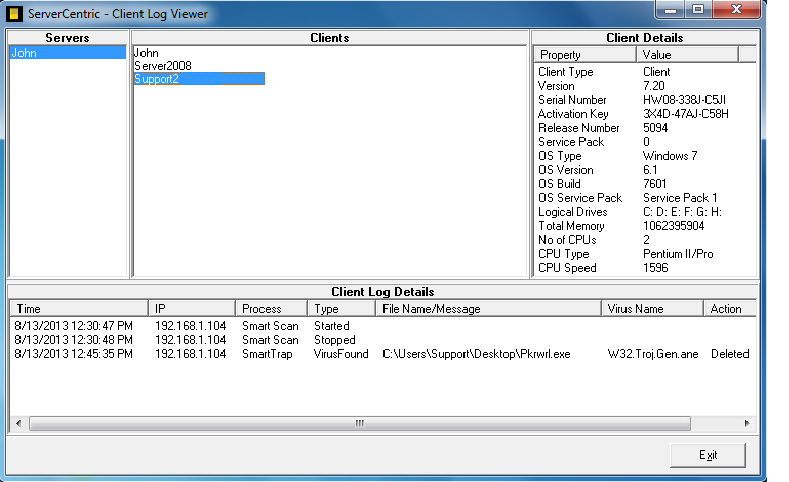
Multiple Server Centric servers can be cascaded to form a hierarchical network. The corresponding parent server treats each cascaded server as a client. Cascading allows the administrator to push just one update file to the child server, which in-turn will update all the clients connected to it. This is ideal for a multi-location setup with a low bandwidth link between each location. The administrator can also monitor the activity of all the clients connected to the child server.
The Server Centric Remote Installer is used to push installs SmartCOP Desktop on to the nodes from the server. This avoids tedious installation processes as the entire operation can be performed from the server. Also, the remote installation is coupled with the persistent installation. Such type of installation re-installs the SmartCOP. The need of re-installation may rise due to accidental un-installation of SmartCOP.
Add-ons
-
Shut down remotely connected machines: From the main screen of the Server Centric, network administrators can force the user to log off, restart the client’s machine or even forcefully shut down the client’s machine.
-
Run programs from Server Centric: The Server Centric provides the Run option to run various Windows programs, such as Regedit, WinWord, Notepad, etc.
-
The reporting system of SmartCOP Server Centric is far more elaborated and unique in its own ways. It offers a rich set of reports based on the logs collected from all the nodes on the network. All network administrators has to do is, simply select the client and go for the desired report. Following are the types of reports offered by the SmartCOP Server Centric:
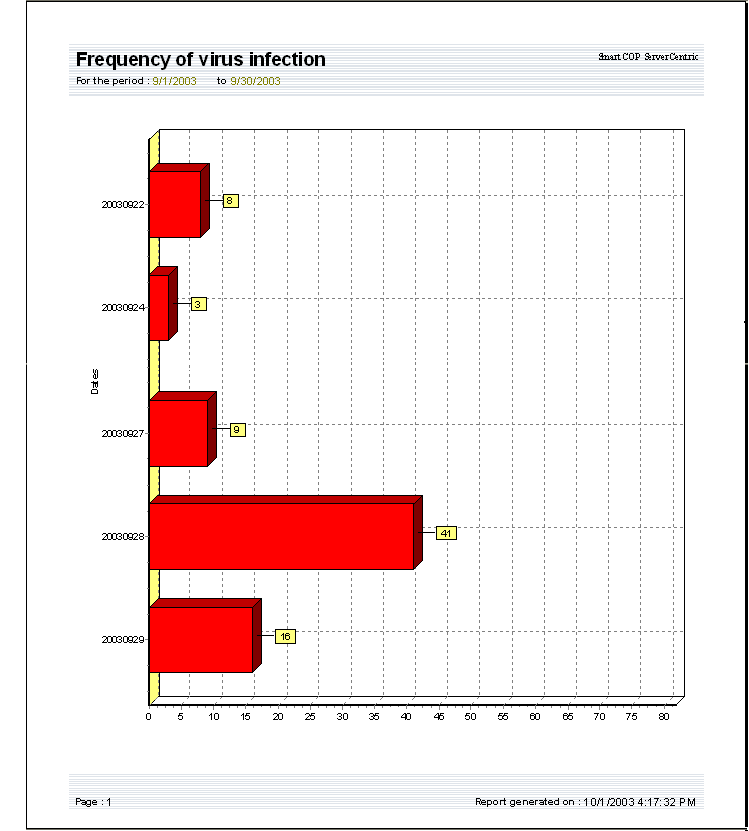
-
Client Details: This report provides general information about clients belonging to a particular group such as, name of the client, IP Address and information about SmartCOP products.
-
Activities List: This report provides the summary of virus related activities occurred on a client’s computer. The report mention the date and time of virus activity, location where activity occur and action taken by the SmartCOP anti-virus.
-
Viruses detected: This report provides a summary of viruses found over a network.
-
Computers infected with a virus: This report generates a summary of computers infected with virus.
-
The Top 10 infected computers: This report displays the name of top ten computers infected computers.
-
The Top 10 viruses found on the network: This report displays the name of top ten viruses found on the network.
-
List of viruses not cleaned: This report displays the name of all those viruses that could not be cleaned due to lack of latest update.
-
Frequency of virus infection: This report provides a feedback of frequency of virus infection over the network on specific dates.
-
Virus Trace list: This report provides a summary of all computer infected with virus in a serial order. To know more about the virus infection, user can supply the name of the virus and view the trace list.
-
Client version distribution: This repot specify which version of SmartCOP is installed on various computers on the network.
-
OS Distribution: This report displays various types of operating system installed on client’s computers.
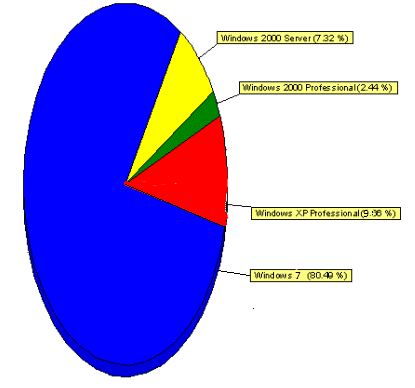
-
CPU distribution: This report provides information about the CPU distribution over the network.
-
Client’s log view: This is a drill down report viewer that and extremely useful when servers are cascaded with the main server. Using this report one can view a log of clients of various cascaded servers. The log provides a feedback of client’s configurations and virus information.
-
Updates distribution: This report provides the information related to updates available to clients over the network.
-
Report Formats: Reports available in CSV/HTML/QRP formats.
Web reporting module in Server Centric is useful for administrators who want to see the reports on the Intranet. The only requirement is PC with Operating system windows 2000/xp/2003 and IIS 6.0 or above. All the reports which are available on Server Centric can also viewed on the web browser.
This feature allows the administrator to do all the activities which are available in Server Centric. Users can scan remote PCs, Check the properties of clients, Download latest updates from Internet, Settings, AVI Index, etc. This feature is available to authorized users only.
SmartCOP have own network Access Control Software which is compatible with managed switches.
|