|
Over the last decade Internet has revolutionize the way we communicate. And in this revolutionized communication system email is considered as the most economical tool. As more and more organizations are getting computerized, the use of email is rising. Now days various departments of a medium sized company exchange about 70 to 100 emails daily. And there is no need to mention the numbers of emails that are exchanged in bigger companies in a single day. Hardware, software and networking engineers are applying their best of skills to organize the increasing number of email traffic over the network without halting the communication, and in fact they have succeeded to the great extent. But in recent times the candid efforts of internauts is challenged by computer virus.
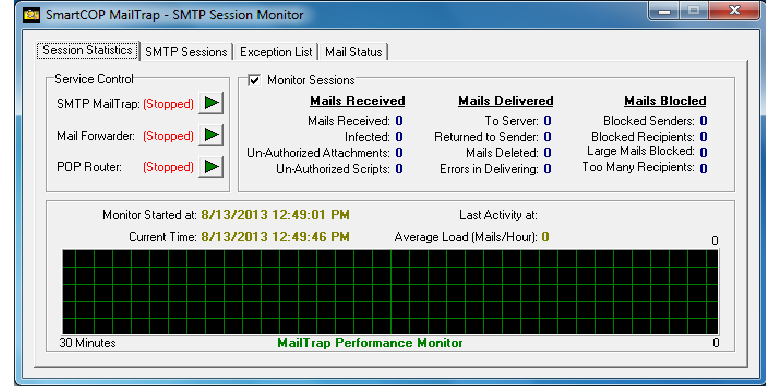
For spreading the virus, the creators of virus choose the widest tool of communication used on the Internet Ė Email. These days, email is the most preferred platform for the black programming. If we take a look in the history of computer virus then we will find that most of the time email acts as the carrier for virus. We realized this threat and developed techniques that could maintain a constant vigil over emails and block the malicious mails from entering the network and destroying them. And as a result SmartCOP MailTrap comes into existence.
SmartCOP MailTrap acts as the gatekeepers of the network and checks each mail entering or leaving the server. Such surveillance not only restrict the entry of unwanted mail into the network but also ensures that some virus infected mail might not slip in otherís network, thereby safeguarding the reputation and prestige of corporate networks.
MailTrap also manages the email traffic in peak hours without hindering the normal working of the network. This is quite useful when computer scanning detects the infected mail, block it and isolate or repair it without stopping the entire working.
Salient Features
The SmartCOP MailTrap is an email anti-virus system for Mail Gateways as well as Proxy Mail Servers. It is the answer to growing virus threats and one-time solution for the organizations to protect their networks from virus invasions. The SmartCOP MailTrap is specially designed to keep an eye on those emails that are contaminated by viruses and ensure that no virus could escape by hiding itself in the email. Along with all possible safeguards for protecting mail servers, some additional features are also included in the SmartCOP MailTrap that is required out of a mail server solution. These features are listed here under:
The SmartCOP MailTrap offers user-friendly installation and easy configuration of services for the mail servers. While configuring the services you need to follow simple steps like providing the IP addresses/name of the mail server and port number for receiving mails from the clients.
The SmartCOP Mail Trap can be updated from the desktop edition of the SmartCOP. Thus the updated desktop edition of the SmartCOP will update all associated services and products of SmartCOP family without need to restart the server or any service.
The SmartCOP MailTrap offers number of ways to choose actions for stopping the virus attacks. It can also scan various types of compressed archives (like ZIP, RAR, CAB, and SFX etc.) that are usually sent with the email as attachment. Also, one can enable the action for stopping and cleaning the malicious macros and scripts.
By using the filtering option of SmartCOP MailTrap you can select a particular type of file extension that could be suspected to be a virus. On detecting such a mail, MailTrap blocks the mail and takes the
This is effective in case of receiving spam mails through your email accounts. It will filter out the spam messages from your incoming mails through the default list and custom list. You can also filter the spam message by define the keywords for subject/body in the custom list.
Incase MailTrap detects a virus in any mail; it can send a notification to sender of the mail. Apart from this you can also send a notification to other clients over the network. For doing so you need to add the email address of the intended client in the list of notification and rest is taken care by the MailTrap.
The blocking feature of MailTrap offers four different ways to stop the emails from spreading the virus. The first method allows you to stop all emails coming from a specific email or domain address. The second allows you to stop the mails coming from a particular IP Address. The third option allows you to specify the size of the mail. In case any mail exceeds the specified mail size then MailTrap will block it. The fourth option checks on the number of users the mail is being sent to. In case the mail is meant for users more than the specified limit then MailTrap will block the mail.
These features are quite helpful in restricting the mass spreading of virus. Besides setting a strict vigilance, you can also set some freedom for specified email senders. The Exclusions feature of MailTrap allows you to set certain mail senders that could bypass the above rules, and send mails without any blocking.
This particular feature of MailTrap lets you set a list of mail sender belonging to a particular domain name. In SmartCOP MailTrap, this feature is provided in User List option. By using the User List option, only mentioned users could send mails via mail server.
You can use the Domains feature of Smart Trap to specify the name of a domain and set restrictions or policies for its users. With this option you can set restrictions for sending and receiving mails, such as the sender of the mail must be belong to the specified domain name and so on. This stops your mail server from relaying unauthorized mails.
Sometimes, due technical reasons, mails cannot be delivered to the intended recipient in the first attempt. This could be due to the target mail server being down for maintenance, or the IP link being down. In this case, the Relay option of SmartCOP MailTrap service comes to the rescue. Using the Relay option, you can set the time limit for the mail forwarder to make attempts after the specific time period. You can also set the total time for the mail forwarder to send the mail and deleting the mail in case it is not returned to the clients within the specified time, with a failure notice.
Using the SMTP MailTrap facility of SmartCOP you can customize the POP routing for downloading mails from the POP3 account and relay them to the mail server. Just specify the required information for using the POP3 account. You can specify the time to check mails coming to the mail domain.
Content filtering is a very useful feature against spamming. It is capable to filtering mails based upon subject and body of the mail, and can be updated by new updates definitions list. This list can also be updated manually, as per user requirements.
This feature allows using of third party real-time blacklisted database (XBL, SBL, PBL etc.). It is possible to use multiple black hole lists at one time.
This feature allows using of third party real-time whitelist database as well as the custom-made own whitelist through the exclusions options via adding the email IDís.
|